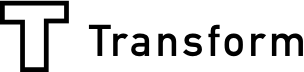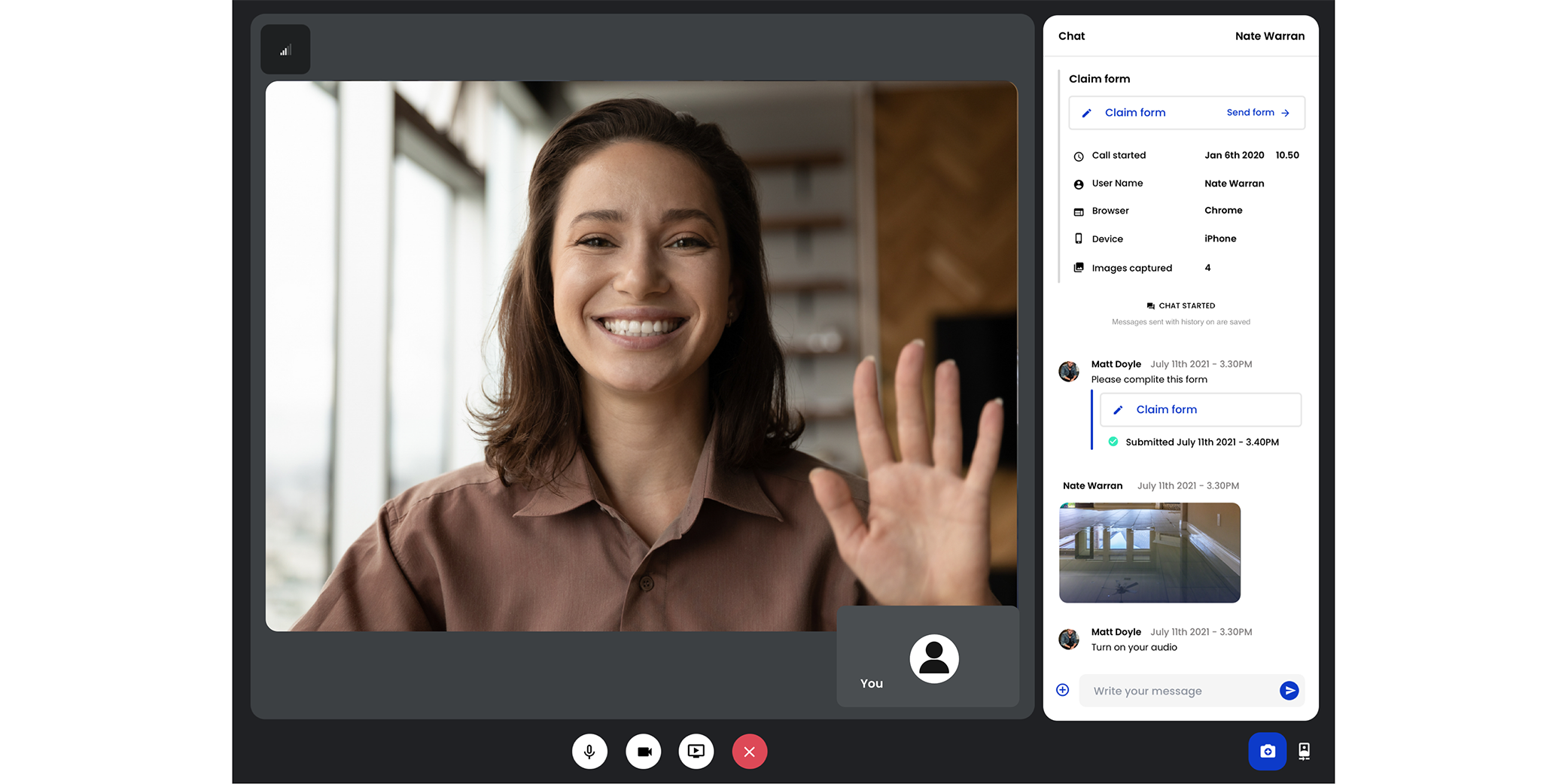How to Collaborate Virtually with Customers
The COVID-19 pandemic signaled major changes in the way businesses connect with their customers. The world had to adjust their definition of connection, and come up with new ways to continue interacting and serving their customers.
For some industries, this wasn’t a big change. They could continue business as usual, switching to more online formats for retail or certain services. But most service based industries that require face-to-face interaction took a major hit.
With an inability to connect with customers in person, these industries struggled to find alternative ways to provide the same service without being physically near their customers. Businesses began to find ways to connect and collaborate virtually with their customers in a way they never had before.
Although restrictions have lightened up in many places around the world, the practices developed and tools popularized during the pandemic have found a home in a post-pandemic world. Both businesses and customers have found that the additional services that can be provided with virtual aid are at times more effective than traditional methods.
If you are looking for a new way to connect and collaborate with your customers, then you need to find an effective remote virtual collaboration software that fills the unique purpose of your business and the unique needs of your customers.
Remote Virtual Collaboration
Nearly everyone is familiar with video conferencing. Platforms like Zoom give people the ability to connect virtually from anywhere around the world. But for a business, that is not often enough. To provide the same level of service as before, a business needs to be able to go deeper and do more for their customers than just chat with them over video.
This is where remote virtual collaboration comes in handy. Unlike a video conferencing service, virtual collaboration platforms allow a business to truly work with and for their customers by not only connecting with them over video, but also by collecting data, sharing recorded information, and producing finalized outputs.
When you are shopping around looking for the best platform for effective virtual collaboration with your customers, there are a few things you should be on the look out for:
-
Video Conferencing
This is almost a no-brainer for most businesses. While phone calls or emails can be effective, they never have the same impact as seeing a real person. Video conferencing adds a personal touch to every interaction with your customers, and is the next best thing to physically being in the room with them.
Any remote virtual collaboration platform you are looking for needs to have high definition video conferencing ability. If it doesn’t, then you are missing out on one of the most effective and productive ways to connect with your customers.
-
Form Collaboration
Connecting with your customers is only the first step. Once you’ve got them on a call, you need to do something productive. Remote Virtual Collaboration is all about working together with your customer to produce something. Maybe you need their personal data, photos or videos relevant to the service you are providing, information on their home, office, or job site, or any other type of data.
The remote virtual collaboration platform you pick should have the ability for you to create a custom form, fill it out with your customer while on the video call, and then save and submit the data for later use.
Many businesses neglect this feature, and instead opt to use multiple platforms at once. While this might get the job done, it is incredibly inefficient and not very secure. By collecting your data on the same platform you communicate on, you are not only saving time by not switching between programs, but you are keeping your customers sensitive data safe.
Formview, powered by Array, is the only remote virtual collaboration platform that lets you build your own fully custom forms and then complete them while on a live video call with your customer. You can manage the entire process from start to finish without needing to leave the platform, and then you have the option to export your finalized report data to any other platform you need.
-
Photo and Video Capture
In order to make a remote virtual collaboration tool truly valuable to your business, you need to be able to use it to collect customer data. For some industries, there is no need to collect photos or video. For others, like inspections, audits, appraisals, and assessments, photo and video evidence are vital to the service they provide.
A top tier remote virtual collaboration platform should let your employee control the customers camera to take snapshots at any point in the call. They just tell the customer where to point their device, and then the employee just clicks to capture a photo or video. It all gets saved on the form and stored on a secure server.
Formview’s photo and video capture are incredibly easy to use, and it has even more functionality. Customers can scan barcodes or QR codes to record important equipment or item details.
-
Security
Your customers expect you to keep their information safe. It is important that any remote virtual collaboration tool you use is up for that task. You need to look for a platform that is going to make sure their sensitive data never falls into the wrong hands.
Formview is powered by Array, which means that it features full encryption, secure cloud storage, and enterprise level security features. It is fully GDPR compliant, so you and your customers can rest easy knowing your data is as safe as it can possibly be.
-
Integrations
Most businesses use more than one software platform. Different virtual tools serve different functions. When you are shopping for a remote virtual collaboration software, or any kind of software for business use, you should be making sure your softwares can integrate and communicate with each other.
Effective integrations allows for a more seamless workflow. You can move data from one platform to the next as needed, ultimately saving time in the administrative process.
Formview integrates natively with numerous integrations, and thanks to a single Zapier integration, it is formatted to integrate with thousands more. Pull data from one platform into Formview, and then export it to another.
-
Document Generation
Arguably the main feature that sets Formview apart from any other remote virtual collaboration software is its document generation feature. With Formview, you can upload or create a custom pdf, build an equivalent form, fill out that form while on a virtual call with your customer, and then have that form data automatically injected directly back into a pdf output immediately upon submission.
This means you can save hours that would otherwise be spent doing administrative work in the office compiling reports or structuring customer data into a digestible format. All of your call data - photo, video, form data, chat transcript, video transcript - can be converted into a finalized PDF in a matter of minutes and automatically emailed to those who need it.
The Best Remote Virtual Collaboration Tool on the Market
Formview provides more features and functionality than other remote virtual collaboration softwares. Powered by the Array platform, you get access to tools that other software doesn’t provide. You can completely revamp the services you provide to your customers, while also increasing the efficiency of your daily operational process.