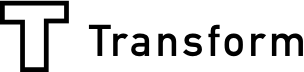While a potential customer might have visited your website or attended an event, completing the membership application form may be the first time this individual officially connects with your group. The application form and process is also the means by which you get to know the prospective member and in turn, he or she is being introduced to your business. Subsequently, it’s the first chance to build confidence.
It’s imperative to appreciate your audience and establish clear intentions. That’s why at Array we have put together a how-to guide detailing how to create a killer membership form.
1) What Format? – Online or Offline
You know your membership audience best – what would they prefer?
Completing a membership application can be a time-consuming chore, so you should offer options that make the process as quick and easy as possible. For some, paper forms can be a cumbersome turn-off – they prefer to complete and submit it online.
Explanations for moving to online membership application forms:
Moving to an online customer application process is convenient for the applicant, but it also offers major benefits for the staff or volunteers managing membership administration, such as:
- Improved accuracy: Since information is seamlessly stored in your customer database, it ensures that contact information is correctly recorded and any future updates can be made by the customer through online customer self-service.
- Boosted efficiency: When you enable would-be customers to join through an online membership application process, all of their information is immediately and automatically, saved in your membership database. This offers better efficiency since there’s no need for staff or membership volunteers to spend time transferring information from a printed form into the database. In addition, since they can pay online, there is no need for staff to deal with credit card approvals or wait for checks to arrive in the mail – saving accounting time and effort.
- Anytime access: Would-be customers can sign up online anytime. This means that when an individual is interested, they can join right away, instead of having to spend time downloading forms and mailing them in. In addition, anyone with administrative permission to your online membership management system can access this information anywhere, anytime – from the moment the application is completed.
- Immediate confirmation and welcome: With an online membership management system, you can offer automatic membership confirmation and welcome emails. This means you can welcome new customers immediately and turn Would-be customers into active customers instantly.
- It’s paperless: And of course, it is an environmentally friendly option – since it is a paperless process!
- Secure online payments: Using an online membership application also offers access to secure online payment options.
- Data back-up: Not only is the new customers’ contact information transferred automatically to the membership database, but this will also be backed-up “in the cloud” so there is no chance of losing precious customer information or out-of-date records
2) What Information Ought to Be Incorporated into a Membership Application?
Here are some of the basic items your customer application form should include:
- Membership types or levels and their fees
- Membership/subscription term
- Contact information (e.g., name, business, address, telephone, email, etc.)
- Details on application process (e.g., if the application needs to be reviewed by a committee, etc.)
- References or sponsors (if required)
- Relevant personal information required (e.g., date of birth, etc.)
- Conditions of membership (e.g., terms, privileges, responsibilities involved, etc.)
- Payment options and process details (e.g., online payment, check, etc.)
3) Can the colors and themes Make an Impact?
You need to capture their attention right away and move them through the page to completion. You also need to make the applicant feel welcomed. A good, clean design can help. Here are a few tips for keeping your application form more appealing.
- Split it into sections, grouping relevant information together: A long, unending page of type can look daunting, so it’s important to break the application form into sections. You can use bold headings to separate grouped fields. Some online forms enable you to do a multi-stepped process, which moves the applicant from one page or section to another so they don’t see a long form; others use color or big, bold colorful headings to draw the reader from one section to another.)
- Make it accessible: Completing forms is never a fun thing to do, so make yours user-friendly by offering checkboxes, and if you are offering an online form, offer drop down menus and pre-filled answers to speed completion time.
- Use a crisp, but a friendly tone of voice: Like color and graphic style, the tone of your application form should be in keeping with your audience and the nature of your business. But whether you choose a casual, light-hearted tone or a more formal voice, be sure your questions are positive.
- Communicate your business’s personality through the typeface, color, and graphics: If you’re a community business or networking is your strength, you’d want the design to be more friendly than formal. You could consider including color or graphics to catch the applicant’s attention and demonstrate your welcoming culture. Alternately, if you’re appealing to professionals or corporate members, think about ways to capture a look and feel that visually speaks to your audience.
4) Is Your Membership Form Stress-free to Locate and Complete?
Can prospective customers clearly find your membership application form on your website?
You want to make sure that it is easy to find on your website. Whether you have a “Join Us” or “Join Now” button, a membership page or menu tab, be sure the membership form isn’t hidden deep in your website’s navigation.
Is your form easy to complete?
You don’t want a prospective customer struggling to fill in your form, so keep the application simple and easy to complete. After all, if you require applicants to read through a full page of instructions, a guide or an FAQ (frequently asked questions) document, perhaps it is a little too complicated or unclear.
As distinguished above, if customers need to choose a membership level, check the fees or verify any additional information in order to complete the form, be sure you include links to the appropriate information either on the form or on the adjacent membership page.
To get all the benefits of Array or to just find out how Array can help your creativity thrive, sign up here for free.