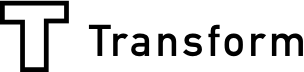If you’ve created forms in the Array system then you want operators to have optimum time to complete them. For instance, if you have an in-store team collating information you want the task to be completed in a timely manner, with as little interruption as possible. Unfortunately the Internet sometimes has other ideas, when your operators lose the signal on their mobile devices. If they are using the new Array iOS App then this is a problem that can be overcome.
How can operators work offline with the new iOS App?
Once an operator has accessed a form in the Array system, on their mobile device, the form remains active for them to use. This means that although they will need to be online to initially access the form, they can complete forms offline all day. They save the forms as they would normally and the forms are stored in the memory of the device. When the device goes back online the forms are submitted to the main Array system. This means that operators are not wasting valuable time, waiting to get back online; they are working as they normally would.
Checking connectivity and form submission on the status page
The status page on an operator’s mobile device tells them several important things.
Ate they connected to the Internet?
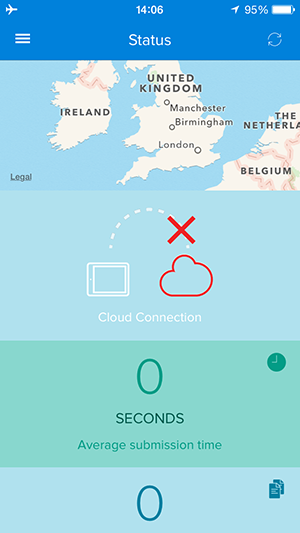
Have their forms been submitted?
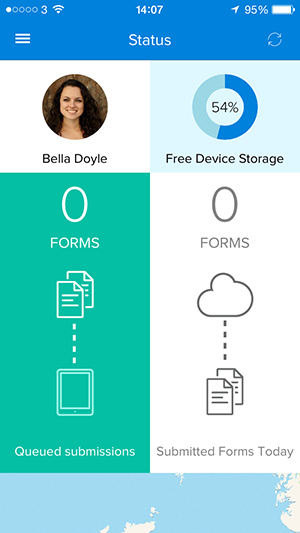
How much storage is left on the mobile device?
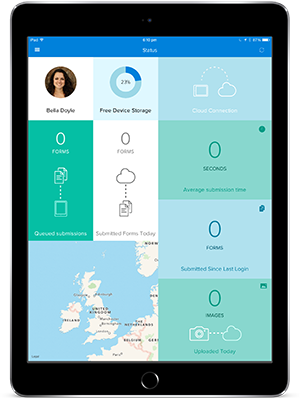
The ability to work offline is an innovative feature of the new Array iOS device, which maximizes the productivity time of your operators.