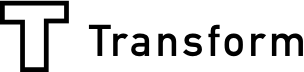Hundreds and thousands of customers may see your forms, so it’s important that your forms fit within your broader brand guidelines — especially if you choose to embed a form on your website or blog. That’s why at Array we have built the customizable themes option, allowing operators to incorporate custom color palettes and styles into their forms.
We are now excited to announce the latest update to our customizable themes option - customizable fonts. With this new option, you will not only be able to customize the header font, but also the main body font, as well as the color of the text.
The font customization option gives you a range of fonts to choose from, providing you with what you need to meet your brand guidelines. This new option joins a wealth of other customizable features such as customizable; backgrounds, primary colors, secondary colors, borders and header images.
To start using fonts and themes, you must first navigate to the Array forms page. This can be found in the > Left Sidebar Menu > then click Manage Themes at the top of the forms page. From here you can customize the theme of your forms - making your form look and feel at home with your brand.
Note that this feature is only available to Array Automate users. To upgrade your account, click here.