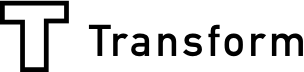The emails that you send to your users can be ‘make or break’ for your brand - they need to be sharp, specific, concise and they need to reflect your professionalism. Saying that, at Array we also know that you may receive thousands of form entries and you simply don’t have the time to manually send out individual response emails. That's why we have created automated Email Themes.
"We have listened, learned and developed a perfect solution"
Say you want to send out an email to a person who fills out your form, like a thank you email or a voucher for your customer to use on their next purchase - with email themes you can create automatic and even multiple customizable email send-outs when somebody completes your form. On top of this, you can also attach standardized documents to your emails such as a PDF voucher or a terms and conditions document. This means you can sit back, relax and know that Array is taking care of everything.

To start using the themes function, navigate to the Forms page in the menu in the left sidebar in Array > then click Manage Themes at the top of the page > After clicking the Manage Themes button, you’ll end up in the Array Theme Manager > Then choose Email themes and Array will take you to the Email Designer, where you can start making beautiful emails.
To send out different custom emails based on different individual responses within one form, i.e an email for a positive response and an email for a negative response - visit our Email Logic Support Doc.
Click here to learn more about the many benefits of upgrading your account!