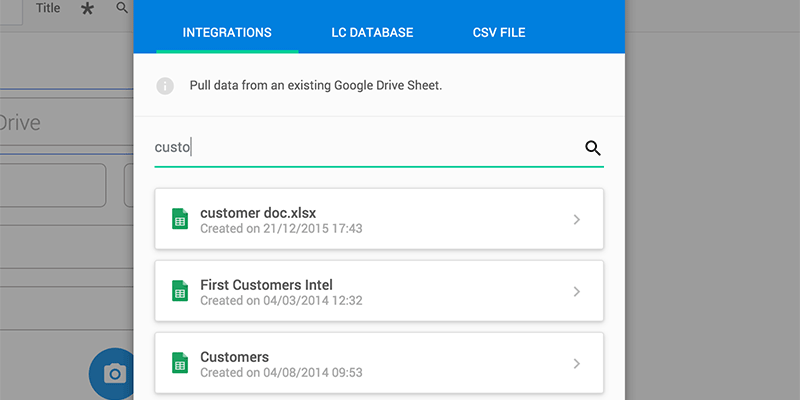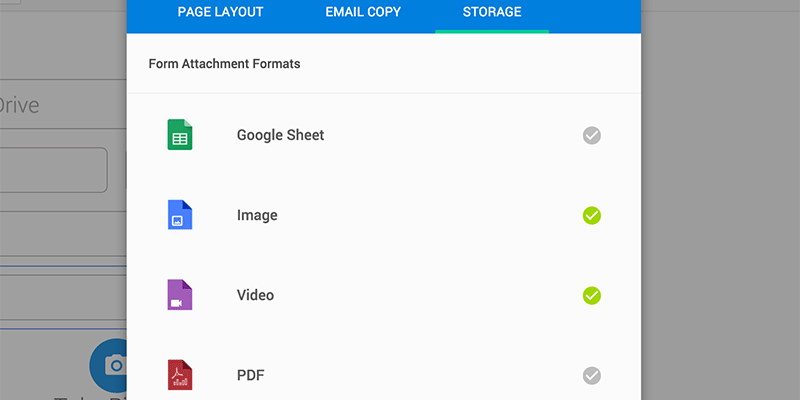Push & pull data from Google Sheets to your Array forms.
Users who already have our integration with Google Drive can create fields in your Array forms based on the columns of a Google spreadsheet.
Spreadsheets: Create fields in your forms based on the columns of a Google spreadsheet. The data entered in these form fields will immediately be entered correspondingly on a new row in the original Google spreadsheet.
Data Search: The Google Drive integration also let you connect spreadsheets to forms with the Data Search feature. Use Data Search to pull data from a spreadsheet stored in Google Drice to quickly fill out forms with user information such as ID numbers, contact information and addresses.
Features:
- Add a row to a Google spreadsheet with the information from a form response
- Specify which fields in your Google spreadsheet you’d like to include in your Array form
- Auto-populate Array forms with data from Google Drive
- Store form data and media from Array in Google Drive
- Pull media from Google Drive into your Array forms
- Allow multiple accounts
- Allow public forms
- Use Drive as a storage endpoint for PDF's, Images and Sheets files
- iOS and Android compatible
Have a read of our Support Doc which explains how to set up Google Drive with Array
Don't have a Google account? sign up here