Every inspection will typically follow the same process, but not every inspection is going to be equal. Sometimes you need contact info for 5 people instead of 2, or maybe the building has 15 rooms instead of 5. With subforms, you can repeat form sections with the same fields as many times as you need to get the job done.
Add Sections as Needed
With Array subforms, you can consolidate your inspection into a single form - stop filling out multiple forms on site when a single form can keep all the information organized.
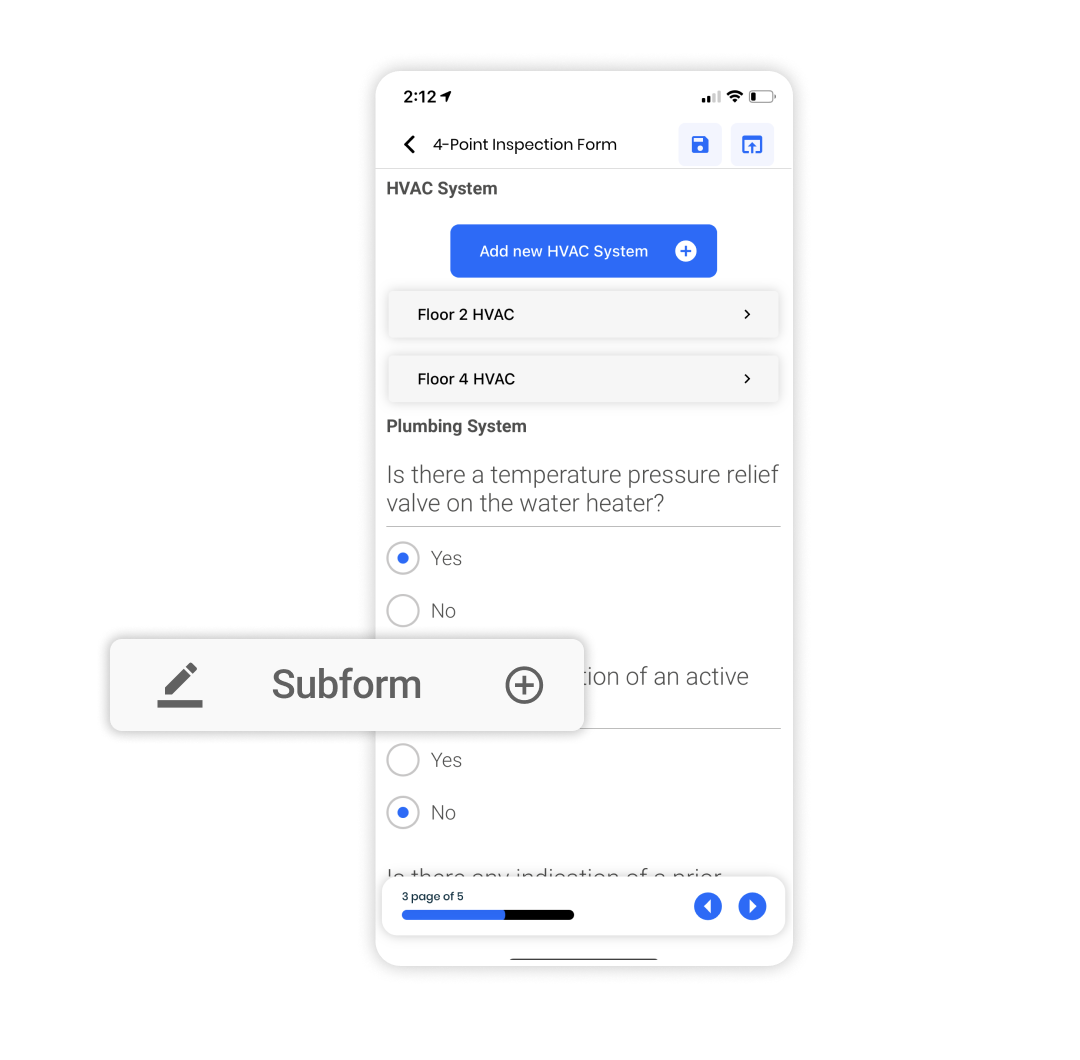

Improve efficiency with Array
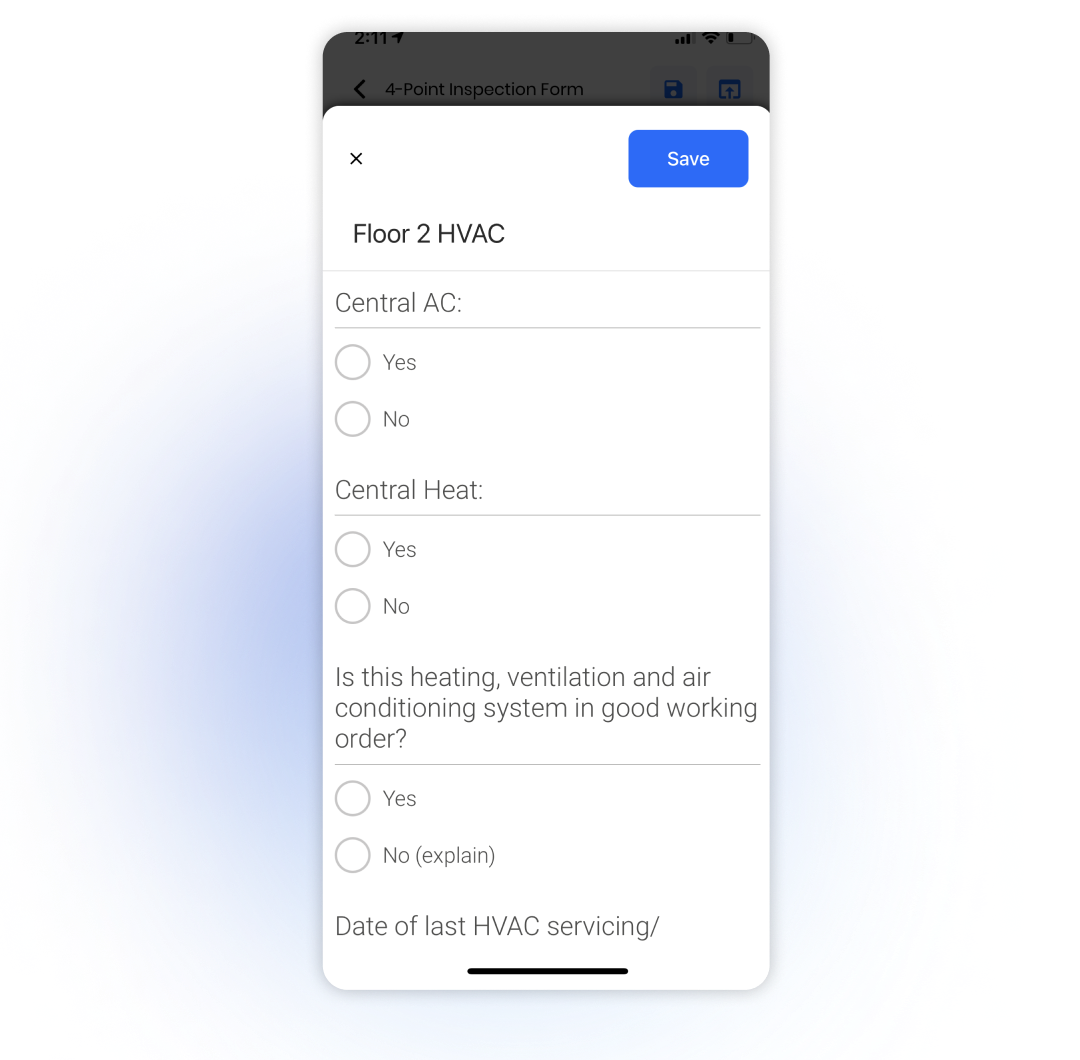
Conditional Subforms ask for Information Only When you Need it
Not every inspection is going to require additional information, but when it does conditional forms can appear based on your metrics. Do you need to take down all the known information on an HVAC system, but only if that system is not up to code when you complete your inspection? A subform can appear based on the value of your previous field.

Create Simple, Usable, Efficient Forms
The uses are completely limitless. Subforms enable you to clean up your forms, speed up your inspection process, and keep your information neatly organized. Book a demo to see how subforms can improve your inspections today.
Explore more form features
-
Sections
Want to make your form, checklist or compliance document easy to navigate at a glance? Use Array’s sections function to divide your form into easily manageable chunks.
-
Pages
Streamline your forms, simplify your structure and improve completion rates by using intuitive pagination thanks to Form Builder’s simple-to-use pages function.
-
Draw Over Image
Need to draw attention to an issue in the field? Array lets you annotate images and highlight specific areas on photos to give a true picture of what’s happening on a specific project, task, or job.